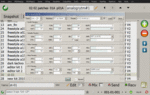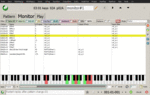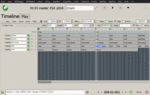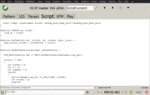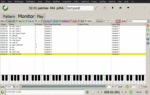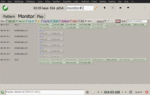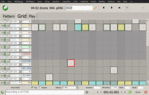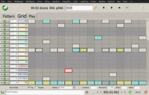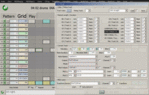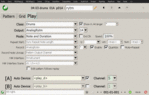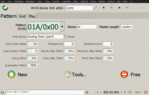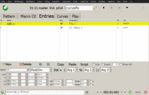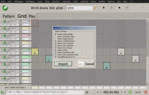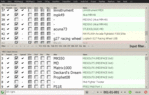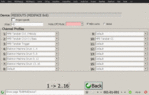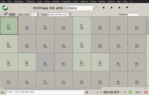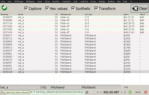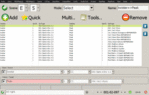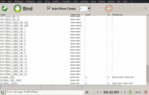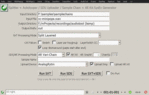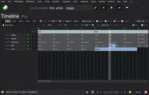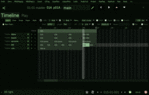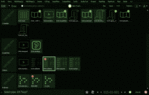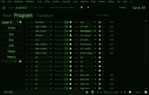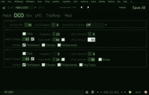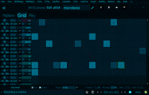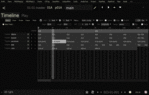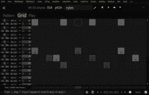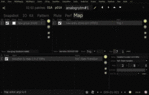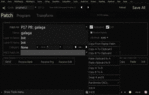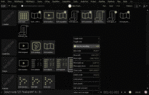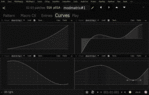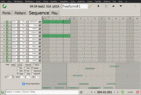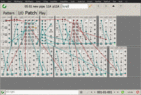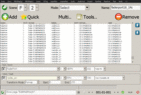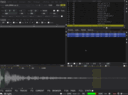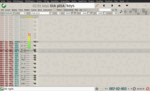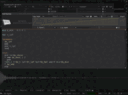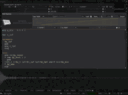| Document: | Synergy MIDI Tracker |
| Author: | bsp |
| Date: | 05-Jun-2025 |
1 About
Synergy is a free and open source (semi-)modular MIDI sequencer, patch editor and event processor / router, available for macOS, Windows, and Linux.It is designed as a performance sequencer that supports extensive realtime sequence modulations and live arrangements of patterns and clips, all of which can be recorded back to new sequences for further editing and / or (live-)recording passes.
Eureka is its bundled DAW companion app that serves as a sampler (with support for per-voice plugins (FX + synthesis), (additive) wavetables (incl. resynthesis) and live-recording / monophonic realtime polyphonization), a sample editor (with support for SoX, Rubberband and MPG123), a multitrack mixer and recorder, a polyphonic modular synthesizer (with support for native code generation), and a plugin host (CLAP, VST2, STFX). It connects with Synergy either via high-speed shared memory, or any other MIDI transports.Sequencer Features:
- a Tracker sequencer with microtiming, zoomable patterns, customizable columns, (N)RPN and 14bit CCs, graphical envelopes, undo, ..
- a drumcomputer-like step sequencer with support for microtiming, swing, polyrhythmic and polymetric tracks, per-track speeds, ..
- a DAW-style timeline editor ("arranger") with support for clip selection / state recording, nested timelines, undo, ..
- freeform monitor and piano roll sequencer nodes for recording and playing back arbitrary MIDI data, including SysEx dumps
- a Modular sequencer node (55 modules)
- a ModMatrix event processor with support for polyphonic events and cubic bezier curve look up tables
- a script event processor (with support for custom C++ plugins)
- extensive MIDI remote control for all nodes and the UI itself
- lots of keyboard shortcuts for fast workflows (with builtin help / reminder tooltips)
- support for multi-channel MIDI and MPE (MIDI polyphonic expression)
- groove patterns
- multi-node and multi-pattern-sequence recording with configurable precount and undo
- built-in virtual MIDI ports (for exchanging events between nodes)
- SysEx patch editors and librarians for the Oberheim Matrix 1000, Roland Alpha Juno / MKS50, DSI Prophet 08 (rev1), DSI Prophet 12, Black Corporation Deckard's Dream, Korg Radias, Novation Peak (FW 2.0), Yamaha FS1R, Elektron Analog Rytm (FW1.70), Moog Sub 37, Yamaha Montage, Sequential Pro 3, Oberheim OB-X8
- import of Analog Rytm drum computer patterns (tracker + step sequencer)
- Analog Rytm sample chain creator and sample / kit uploader
- preset management for nodes, pipes, curves
- MIDI synth profiles (for mapping notes and controller numbers to human-readable names)
- standard MIDI file import and export (SMF formats 0 and 1)
- bidirectional controller support for
- Linnstrument HW controller (clip launching, virtual sliders and step sequencing)
- PreSonus FaderPort HW controllers (recallable faders, manual+automatic labeling, ..)
- DJTechTools MIDIFighter Twister HW controller (recallable rotaries / controller scenes, step editing, ..)
- Softube Console 1 Mk 2 HW controller (recallable rotaries / controller scenes, ..)
- Light, Dark, and Mono themes, and customizable color grading
2 Concept
Projects consist of up to 16 pipes which may contain an arbitrary number of nodes (with 13 node types to choose from).
Nodes modify incoming MIDI events or generate new events.
Nodes modify incoming MIDI events or generate new events.
The output of the first pipe ("master") is sent to all nodes while the output of all other pipes is sent to the MIDI ports.
Each node has two automation ports which can be used to remote control (legato or queued) pattern changes, mute states, play positions, playback speeds, note transpositions, and other (node-specific) features via external HW controllers and / or other nodes.
3 Screenshots
4 Documentation
The documentation is still a work in progress. See here for an older version which might be slightly out of date but is still valid for the most part.
See Getting started for a brief introduction / setup guide.
4.1 Keyboard Shortcuts
4.2 PreSonus FaderPort support
4.3 Yamaha Montage synth editor
4.4 Eureka DAW
Documentation for the (optional) plugin host, sampler, and multi-track recorder app
Eureka is available here.Documentation for the
Cycle modular software synth / sample generator is available here.5 Changelog
A detailed changelog is available here.
6 Downloads
Hotfix for timeline-debug-output-enabled and track-page-merge-sample-crash issues (all platforms, just replace the existing file after installing one of 01Jun2025 releases): eureka_timeline_debug_output_track_merge_sample_hotfix-05Jun2025.7z
6.1 macOS
| File | Description |
|---|---|
| synergy-miditracker-01Jun2025-macos_arm64.dmg | Latest (stable) Release |
| synergy-miditracker-01Jun2025-macos_x86_64.dmg | Latest (stable) Release |
% xattr -r -d com.apple.quarantine /Applications/Synergy_arm64.app |
tested on arm64 macOS 13.5, 14.7, and x86_64 10.12+ |
6.2 Windows
| File | Description |
|---|---|
| synergy-miditracker-01Jun2025-win64.7z | Latest (stable) Release |
when upgrading to a new release, backup your synergy_config_local.tks and then replace the default local config |
tested on x86_64 Windows 10 |
6.3 Linux
6.4 Source Code
| File | Description |
|---|---|
| synergy-miditracker-05Jun2025-src.7z | Latest release (macOS / Windows / Linux) |
7 Audio Clips
8 Contact
Feel free to drop me a mail. You can also find me on the Gearspace and KVR Audio online discussion forums.
9 Table of Contents
Document created in 7ms on 05-Jun-2025 18:07:24